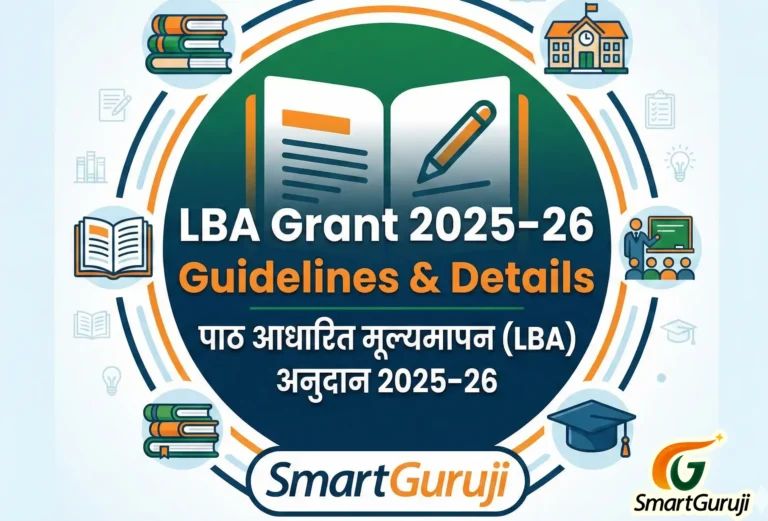Poll Day Activity Monitoring entry shall be captured by the BLO/ Messenger nominated by the Sector Officer
सार्वत्रिक लोकसभा निवडणूक-2024 मध्ये निवडणूक कर्तव्य बजावत असलेल्या BLO ना Poll Day Activity Monitoring ही प्रक्रिया पार पाडावयाची आहे.ही प्रकिया एक महत्वपूर्ण कार्य असून यासाठी BLO नी काळजी पूर्वक ही जबाबदारी पार पाडणे आवश्यक आहे.
या प्रक्रियेतील सर्वात महत्वाचे कार्य म्हणजे BLO/Messenger नी electOne मध्ये आपली नोंदणी करणे.
नोंदणी प्रक्रिया –
- BLO नाव नोंदणीसाठी लिंक येईल.
- त्या लिंकवर क्लिक करून दिलेल्या जागी BLO चा 10 अंकी मोबाईल नंबर टाईप करणे.
3. SUBMIT बटण वर क्लिक केल्यावर OTP येईल तो दिलेल्या जागी टाईप करा.
4. खालीलप्रमाणे BLO,POLLING STATION इत्यादी माहिती येईल.येथे नोंदणी BLO ची Poll Day Activity Monitoring साठी नोंदणी प्रक्रिया पूर्ण होईल..
5. वरील नोंदणी प्रक्रिया पूर्ण झाल्यानंतर मतदानाच्या आदल्या दिवशी करावयाची कार्ये खालीलप्रमाणे (इंग्रजी व मराठी )
| Si.No. | Activity/Questions | Day | Questions Enable time | Updated By |
|---|---|---|---|---|
| 1 | Has the Poll left the Mustering Center? मतदान अधिकारी गटाने मस्टरिंग केंद्र सोडले आहे का? | P -1 | 2.00 PM | ARO |
| 2 | Has the Poll arrived at the Polling Station? मतदान केंद्रावर मतदान अधिकारी गट पोहोचला आहे का? | P -1 | 3.00 PM | BLO/Messenger |
| 3 | Are Booth Agents / Polling Agents present? बूथ एजंट/मतदार प्रतिनिधी उपस्थित आहेत का? | P | 5.30 AM | BLO/Messenger |
| 4 | How many Polling Booth Agents were present at the time of the Mock Poll? | P | 5.30 AM | BLO/Messenger |
| 5 | Has the Mock Poll Started? अभिरूप मतदान (Mock Poll) प्रक्रिया सुरु झाली आहे का? | P | 6.00 AM | BLO/Messenger |
| 6 | Has the Mock Poll Completed? अभिरूप मतदान (Mock Poll) प्रक्रिया पूर्ण झाली आहे का? | P | 6.30 AM | BLO/Messenger |
| 7 | Have you taken out the Mock Poll slips from the VVPAT? अभिरूप मतदानाच्या सर्व स्लीप VVPAT काढल्या आहेत का? | P | 6.30 AM | BLO/Messenger |
| 8 | Have you Cleared the Mock Poll result from the Control Unit? अभिरूप मतदानाचा निकाल Control Unit मधून clear केला आहे का? | P | 6.30 AM | BLO/Messenger |
| 9 | Has the Actual Poll Started? प्रत्यक्ष मतदान सुरू झाले आहे का? | P | 7.00 AM | BLO/Messenger |
| 10 | Enter Voter Turnout as of 09:00 AM. सकाळी 09:00 पर्यंत मतदान केलेल्या मतदारांची संख्या टाईप करा. | P | 08.45 AM | BLO/Messenger |
| 11 | Enter Voter Turnout as of 11:00 AM सकाळी 11:00 पर्यंत मतदान केलेल्या मतदारांची संख्या टाईप करा. | P | 10.45 AM | BLO/Messenger |
| 12 | Enter Voter Turnout as of 01:00 PM. दुपारी 01:00 पर्यंत मतदान केलेल्या मतदारांची संख्या टाईप करा. | P | 12.45 PM | BLO/Messenger |
| 13 | Enter Voter Turnout as of 03:00 PM. दुपारी 03:00 पर्यंत मतदान केलेल्या मतदारांची संख्या टाईप करा. | P | 02.45 PM | BLO/Messenger |
| 14 | Enter Voter Turnout as of 05:00 PM. सायं. 05:00 पर्यंत मतदान केलेल्या मतदारांची संख्या टाईप करा. | P | 04.45 PM | BLO/Messenger |
| 15 | How many Tokens have been issued? किती टोकन देण्यात आले आहेत? | P | 6.00 PM | BLO/Messenger |
| 16 | Specify the Closure of Poll Turnout (Total should be as per Control Unit) मतदानाची समाप्तीवेळी मतदान केलेल्या मतदारांची संख्या टाईप करा. (ही संख्या Control Unit प्रमाणे असावी.) | P | 6.30 PM | BLO/Messenger |
| 17 | Have you pressed the Close Button in the Control Unit? तुम्ही कंट्रोल युनिटमधील क्लोज बटण दाबले आहे का? | P | 6.30 PM | BLO/Messenger |
| 18 | Has the Poll Party left from the Polling Station? मतदान अधिकारी गटाने मतदान केंद्र सोडले आहे का? | P | 6.30 PM | BLO/Messenger |
| 19 | Has the Poll Party arrived at the Demustering centre safely? मतदान अधिकारी गट Demustering केद्रावर सुरक्षितपणे पोहोचला का? | P | 6.30 PM | ARO |
Poll Turnout has to be captured in the following intervals
• 9 am
• 11 am
• 1 pm
• 3 pm
• 5 pm
System would prompt the user for the same
वरील सर्व प्रक्रिया pdf मध्ये पाहण्यासाठी खालील लिंक वर स्पर्श करा… CLICK HERE
वरीलप्रमाणे सर्व कृती पूर्ण झाल्यानंतर BLO Poll Day Activity Monitoring ची जबाबदारी पूर्ण होईल..
All the best to all BLO’s…