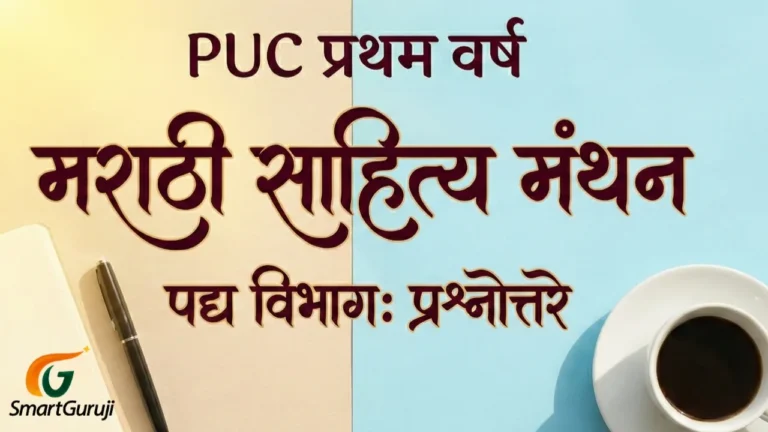How to Check Karnataka PUC 1 Exam 2024 Results**
The Karnataka School Examination and Evaluation Board (KSEAB) will announce the PUC- 1 exam result for the year 2023-24 on Saturday, March 30. The results will be published on the board’s website karresults.nic.in between 9 am to 11 am on that day and all the students who have appeared in the first PUC exams will be able to view the results based on the roll number.
Direct result link given in last –
Are you eagerly awaiting the results of the Karnataka Pre-University Course (PUC) 1 exams conducted in 2024. If so, you’re likely feeling a mix of excitement and nerves as you anticipate finding out how you performed. Fortunately, checking your Karnataka PUC 1 Exam 2024 results is a straightforward process. In this blog post, we’ll guide you through the steps to access your results online.
Result Date and Time –
The Karnataka Pre-University Examination Board is expected to announce the results on March 30, 2024 at 11 am. If you’re wondering how to check your results online, don’t worry! We’ve got you covered with a step-by-step guide.
Step 1: Access the Official Website-
The first step is to visit the official result website of the Karnataka https://karresults.nic.in/.This is the most reliable source for accessing your PUC 2 exam results. You can easily find the official website by performing a quick search on your preferred search engine or by typing “Karnataka Pre-University Examination Board official website” into the address bar of your web browser.
Step 2: Navigate to the Results Section-
Once you’re on the Karnataka Pre-University Examination Board’s official website, look for the “Results” section. This section is typically located on the homepage or in the main menu navigation. Click on the “Results” link to proceed to the page where you can access your PUC 1 exam results.
Step 3: Select the Examination Year and Course-
On the results page, you will likely be prompted to select the examination year and course for which you want to check the results. Since you’re interested in the Karnataka PUC 1 Exam 2024 results, make sure to choose the appropriate options from the dropdown menus provided.
Step 4: Enter Your Registration Number-
After selecting the examination year and course, you will need to enter your registration number. This is a unique identifier assigned to you when you registered for the PUC 1 exams. Double-check that you’ve entered your registration number correctly to ensure that you retrieve the accurate results.
Step 5: View Your Results-
Once you’ve entered your registration number, click on the “Submit” or “Get Results” button. The website will then process your request and display your Karnataka PUC 1 Exam 2024 results on the screen. Take a moment to review your results carefully, noting your scores in each subject and any other relevant information provided.
Step 6: Save or Print Your Results (Optional)-
If you wish to keep a record of your Karnataka PUC 1 Exam 2024 results for future reference, consider saving or printing the results page. Most browsers have options to save web pages as PDF files or to print them directly. Choose the option that best suits your preferences and needs.
Step 7: Check for Official Notifications-
Finally, it’s essential to stay informed about any official notifications or updates regarding the Karnataka PUC 1 Exam 2024 results. This includes information about revaluation procedures, supplementary exams, and any other relevant announcements from the Karnataka Pre-University Examination Board. Keep an eye on the official website and other reputable sources for the latest updates.
Direct link to check result –
In conclusion, checking your Karnataka PUC 2 Exam 2024 results online is a simple process that involves visiting the official website of the Karnataka Pre-University Examination Board and following a few easy steps. By following the steps outlined in this blog post, you can quickly access your results and take the next steps in your academic journey. We wish you the best of luck with your results!